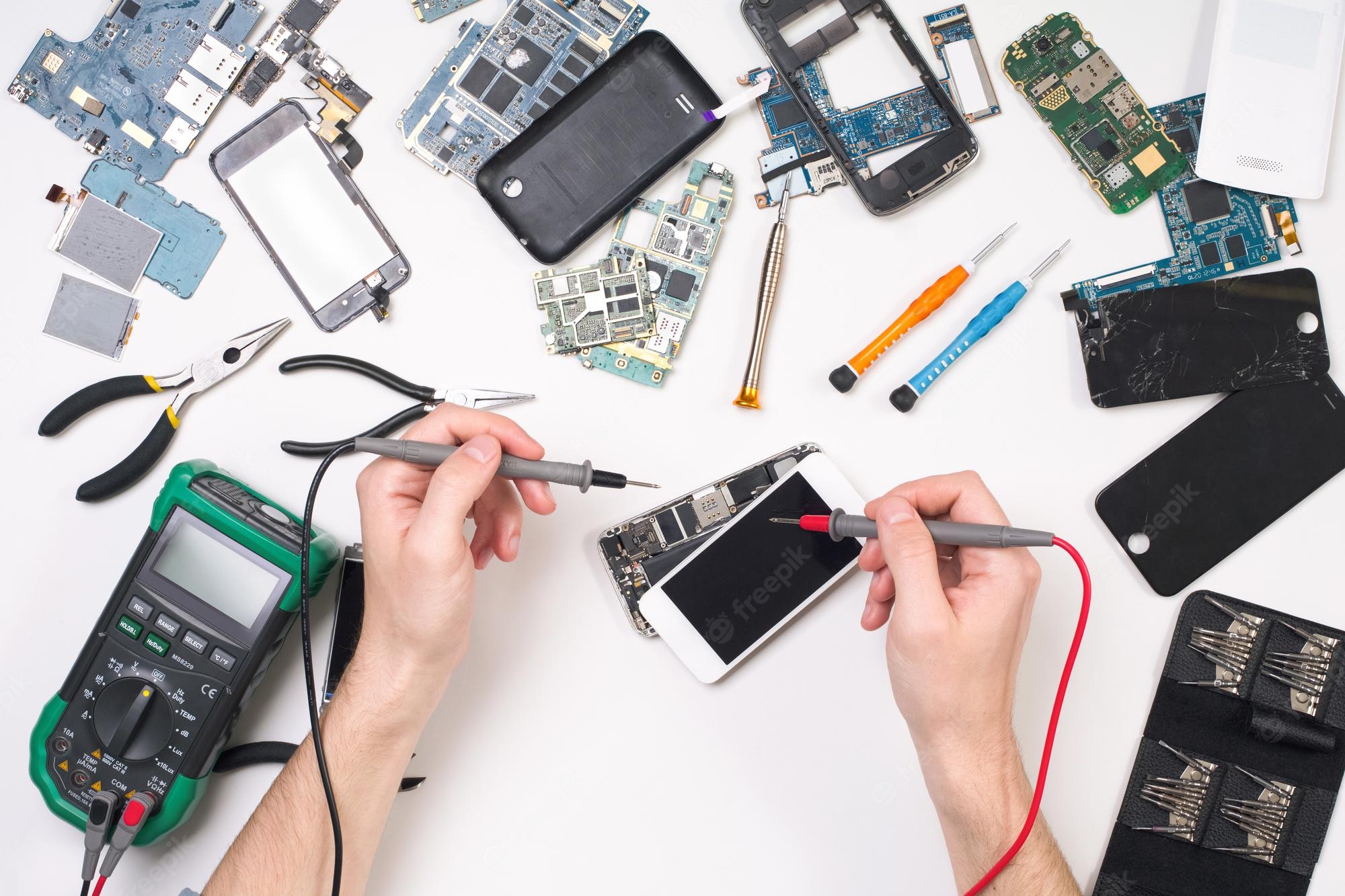Millions of smartphone users face similar problems every year. But what if you could fix these issues yourself? With the right knowledge and tools, you can save time, money, and hassle. Welcome to "Phone Medic: The Ultimate Guide to Repairing and Maintaining Your Mobile Device," your go-to resource for all things mobile repair and maintenance. This guide will equip you with the skills and confidence to troubleshoot, repair, and extend the life of your device. In today’s fast-paced world, our smartphones have become indispensable. They connect us, entertain us, and even help us stay productive. However, constant use can take a toll on even the most durable devices. From hardware malfunctions to software glitches, problems are bound to arise. That’s where this guide comes in. Designed for beginners and tech enthusiasts alike, it covers everything from basic troubleshooting to advanced repairs. You’ll also learn how to maintain your device to prevent future issues, ensuring it stays in top shape for years to come. Phone Medic: The Ultimate Guide to Repairing and Maintaining Your Mobile Device is more than just a repair manual. It’s a comprehensive resource that empowers you to take control of your device’s health. Whether you’re looking to fix a specific issue or simply want to keep your phone running smoothly, this guide has you covered. Let’s dive in and explore how you can become your own phone medic.
Table of Contents
- Why Should You Learn to Repair Your Own Device?
- Common Mobile Device Problems and How to Fix Them
- How to Maintain Your Device for Longevity
- Tools You Need for Effective Mobile Repairs
- Step-by-Step Guide to Repairing a Cracked Screen
- Can You Trust Third-Party Repair Services?
- Phone Medic: The Ultimate Guide to Repairing and Maintaining Your Mobile Device
- Frequently Asked Questions About Mobile Repairs
Why Should You Learn to Repair Your Own Device?
Learning to repair your own mobile device can be incredibly rewarding. Not only does it save you money, but it also gives you a sense of accomplishment. When you fix something yourself, you gain a deeper understanding of how it works. This knowledge can be invaluable, especially in emergencies when professional help isn’t readily available.
Another compelling reason to learn DIY repairs is the growing trend of planned obsolescence. Many manufacturers design devices with limited lifespans, encouraging consumers to upgrade frequently. By repairing your device, you’re taking a stand against this wasteful practice. You’re also reducing electronic waste, which is a significant environmental concern. Every repaired phone means one less device in a landfill.
Read also:Who Is Aishah Sofey Erome Discover Her Inspiring Journey
Finally, repairing your own device can be faster than waiting for professional services. Whether it’s a cracked screen or a dead battery, you can often fix the problem in a matter of hours. This is especially useful if you rely heavily on your phone for work or communication. With the right tools and guidance, you’ll never have to endure long wait times or hefty repair bills again.
Common Mobile Device Problems and How to Fix Them
Mobile devices are prone to a variety of issues, but many of them are easy to resolve with a bit of know-how. Here are some of the most common problems and their solutions:
Why Does My Phone Overheat?
Overheating is a frequent complaint among smartphone users. It can be caused by excessive usage, running too many apps, or even environmental factors like direct sunlight. To prevent overheating, try the following:
- Close unnecessary apps running in the background.
- Avoid using your phone while charging.
- Keep your device out of direct sunlight.
If the problem persists, consider resetting your phone to its factory settings after backing up your data.
How Can I Speed Up a Slow Phone?
A sluggish phone can be frustrating, but there are several ways to boost its performance:
- Clear cache and junk files regularly.
- Uninstall unused apps.
- Update your operating system and apps to the latest versions.
These simple steps can make a noticeable difference in your device’s speed and responsiveness.
Read also:Unlocking The Potential Of Scom 2024 A Comprehensive Guide
How to Maintain Your Device for Longevity
Preventive maintenance is key to extending the lifespan of your mobile device. Here are some tips to keep your phone in excellent condition:
Use a Protective Case and Screen Protector
Physical damage is one of the leading causes of phone malfunctions. A sturdy case and a high-quality screen protector can shield your device from scratches, cracks, and drops.
Keep Your Software Updated
Manufacturers release updates to fix bugs, improve performance, and enhance security. Always install updates as soon as they become available.
Charge Your Battery Properly
Avoid letting your battery drain completely before recharging. Instead, aim to keep it between 20% and 80% to prolong its lifespan.
Tools You Need for Effective Mobile Repairs
Repairing a mobile device requires the right tools. Here’s a list of essentials:
- Precision screwdriver set
- Plastic prying tools
- Tweezers
- Spudger
- Adhesive strips
Having these tools on hand will make the repair process smoother and more efficient.
Step-by-Step Guide to Repairing a Cracked Screen
A cracked screen is one of the most common mobile issues. Follow these steps to replace it:
- Power off your device and remove the SIM card tray.
- Use a heat gun or hairdryer to loosen the adhesive around the screen.
- Insert a plastic prying tool to carefully lift the screen.
- Disconnect the old screen and replace it with a new one.
- Secure the new screen with adhesive strips and reassemble your device.
With patience and precision, you can restore your phone to its original condition.
Can You Trust Third-Party Repair Services?
While DIY repairs are cost-effective, some people prefer professional help. However, not all third-party repair services are created equal. Here’s what to look for:
- Check reviews and ratings online.
- Ensure the service uses genuine parts.
- Ask about warranties and guarantees.
Choosing a reputable provider can save you from further complications down the line.
Phone Medic: The Ultimate Guide to Repairing and Maintaining Your Mobile Device
This guide has covered everything from troubleshooting common issues to performing advanced repairs. By following these tips, you can keep your device in peak condition and avoid costly repairs. Remember, a well-maintained phone is a happy phone!
Frequently Asked Questions About Mobile Repairs
How Do I Fix a Water-Damaged Phone?
Turn off your phone immediately and remove any detachable components. Dry it thoroughly with a soft cloth and place it in a bag of rice or silica gel packets for 24-48 hours.
Why Won’t My Phone Charge?
This could be due to a faulty charger, damaged charging port, or battery issues. Try using a different charger or cleaning the charging port with a soft brush.
Can I Replace My Phone’s Battery Myself?
Yes, but it requires careful handling. Make sure to follow a detailed guide and use the appropriate tools to avoid damaging other components.
In conclusion, Phone Medic: The Ultimate Guide to Repairing and Maintaining Your Mobile Device is your ultimate companion for all things mobile repair. With the right knowledge and tools, you can keep your device running smoothly for years to come. Learn more about DIY repairs here.